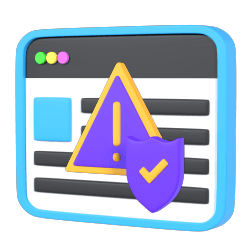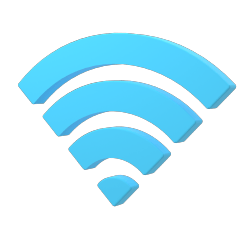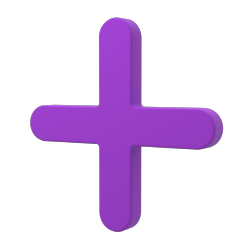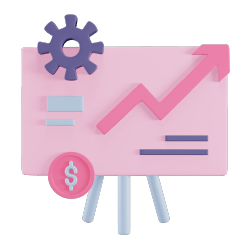Multiple Enrollment
Multiple Enrollment
You can easily enroll single and multiple devices through QR Registration, EMM Enrollment, and IMEI Enrollment. Onboard your android devices into the system to get started to control and manage them remotely by using the Mobionizer MDM solution.
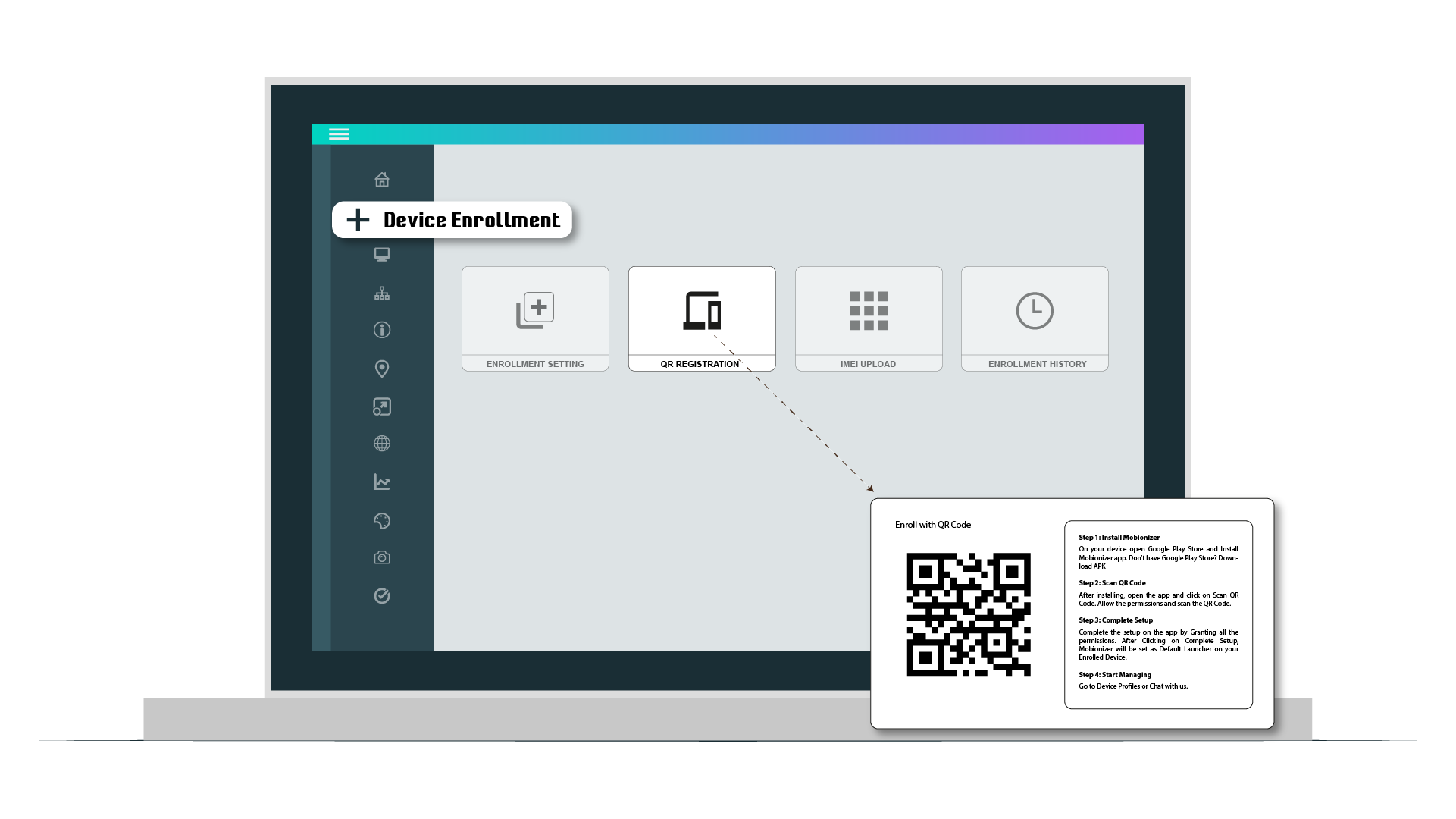
Details of Enrollment:
- QR Registration: Start device enrollment in a few simple steps. A QR code appears in the console, and admins or users can simply scan the QR code with an Android device management app to be enrolled.
- EMM Enrolment: Enroll organization-owned Android devices when they are unboxed or after a factory reset. When the screens are on, just tap six taps on your Android device’s screen and scan a QR code to be enrolled.
- IMEI Upload: An alternative way to enroll your Android devices is through IMEI Upload. Register the Android device by adding the IMEI number and applying the policy for each device in a simple CSV sheet. Add widgets to specific groups and apply policy configuration without manual intervention.
- Enrollment History: Find all the enrolled Android devices of your organization and see the enrollment history.