Rugged Devices Management
Rugged Devices Management
Rugged Devices and Portable Computers Effortlessly
Manage scanners that keep warehouses moving and rugged devices performing in challenging environments. Deploy apps and implement policies that are important to your warehouse staff and field personnel.
Unleash the Power of Android Rugged Devices
Easily Manage a Variety of Endpoints
Don't restrict the mobility options available to modern businesses. Select various devices and control them with a single solution.

Phone

Tablet

Handheld RFID Readers

Wearable Computers

Vehicle Mounted Computer
Put your company in the spotlight. Turn Any Rugged Device into a Kiosk
With the help of Android Kiosk Mode, make your rugged devices and portable computers business-ready by installing relevant apps and websites.
- Single App Mode: Limit the device to a single app. Configure hardware keys, manage device navigation, and prevent misuse.
- Multi App Mode: Setup the device to run several apps in multi-app mode. Allow only selected apps and block the rest.
- Agent Mode: Maintain the device's user interface. Run Mobionizer in the background. Apply and manage policies.

Deliver Business Applications
to Your Fleet of Rugged Devices

Utilize your rugged devices more effectively. Install the latest business apps on your rugged Android devices. Eliminate end-user reliance on app installation and updates by preventing unauthorized app downloads.
- Managed Play Store: Use the Google Play Store to install business apps and PWAs.
- Enterprise Store: To push in-house apps, upload Android APKs to the Mobionizer dashboard.
- Silent App Installation: Install applications without requiring user intervention.

Install
Remote installation of an app in
silence. Schedule app publishing.

Update
Update the latest version of an app
remotely.

App Configuration
Configure the app settings to meet
the needs of your organization.
Remote Device Troubleshooting in Action
Ensure corporate productivity by reducing device faults. Reduce device downtime for virtual frontline workers by remotely troubleshooting device issues. Screens from some devices can be controlled by mirroring them on the dashboard.
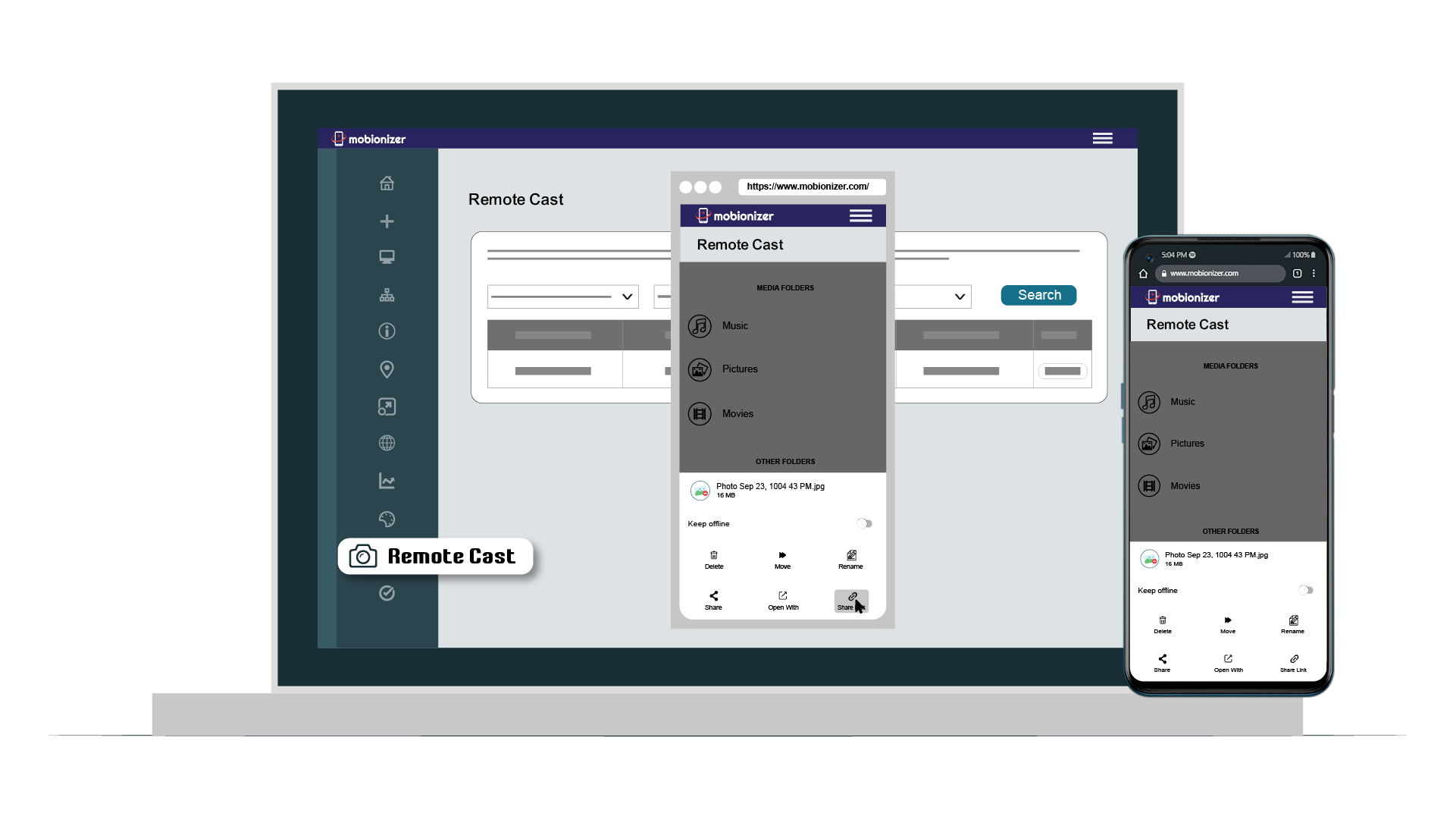
Try Mobionizer MDM for Free Trial
Key Features
Management of Certificates
To authenticate devices, users, and networks, push digital certi cates.
Web Filtering
Minimize employee distractions. Block entertainment, gaming and non-business websites.
Software Update Control
Plan, automate, or postpone software and OS updates.
Settings for Email & Exchange
Provide your field personnel with easy access to email. Push settings for exchange and corporate email.
Location Tracking
Locate a device in real time. When a device enters or quits a geofence, you can set up geofences and get immediate notifications.
Remote Lock
In the incidence of theft or loss, remotely disable device access. Ensure security by wiping the device's content.
Benefits:
- You can quickly enroll multiple devices into one dashboard.
- Provides devices with a variety of specific applications and policies.
- Seamlessly troubleshoot devices in the working area.
- Safeguard both company devices and vital data.
Rugged Device Management helping in Different industries

Logistics
Transform business with vehicle-mounted devices.
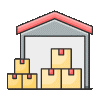
Warehouse
Control your manufacturing floor with hand-held scanners.

Retail
Increase the in-store shopping and billing experience for your customers and employees.
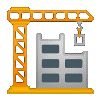
Construction
Dust-proof devices are configured to speed up your business operation.