Mobile Device Management
Mobile Device Management MDM Software for a Modern Workforce
Mobionizer is a great Mobile Device Management (MDM) solution for organizations that wish to track and control their employees’ access to the corporate environment. Mobionizer – MDM can handle Android devices allowing organizations to manage - privacy, data security, application controls, mobile device configuration and settings, mobile application distribution, remote network access and more.
IT teams can protect, manage, and watch over any company or employee-owned devices that access business data with Mobionizer Mobile Device Management (MDM) Software.
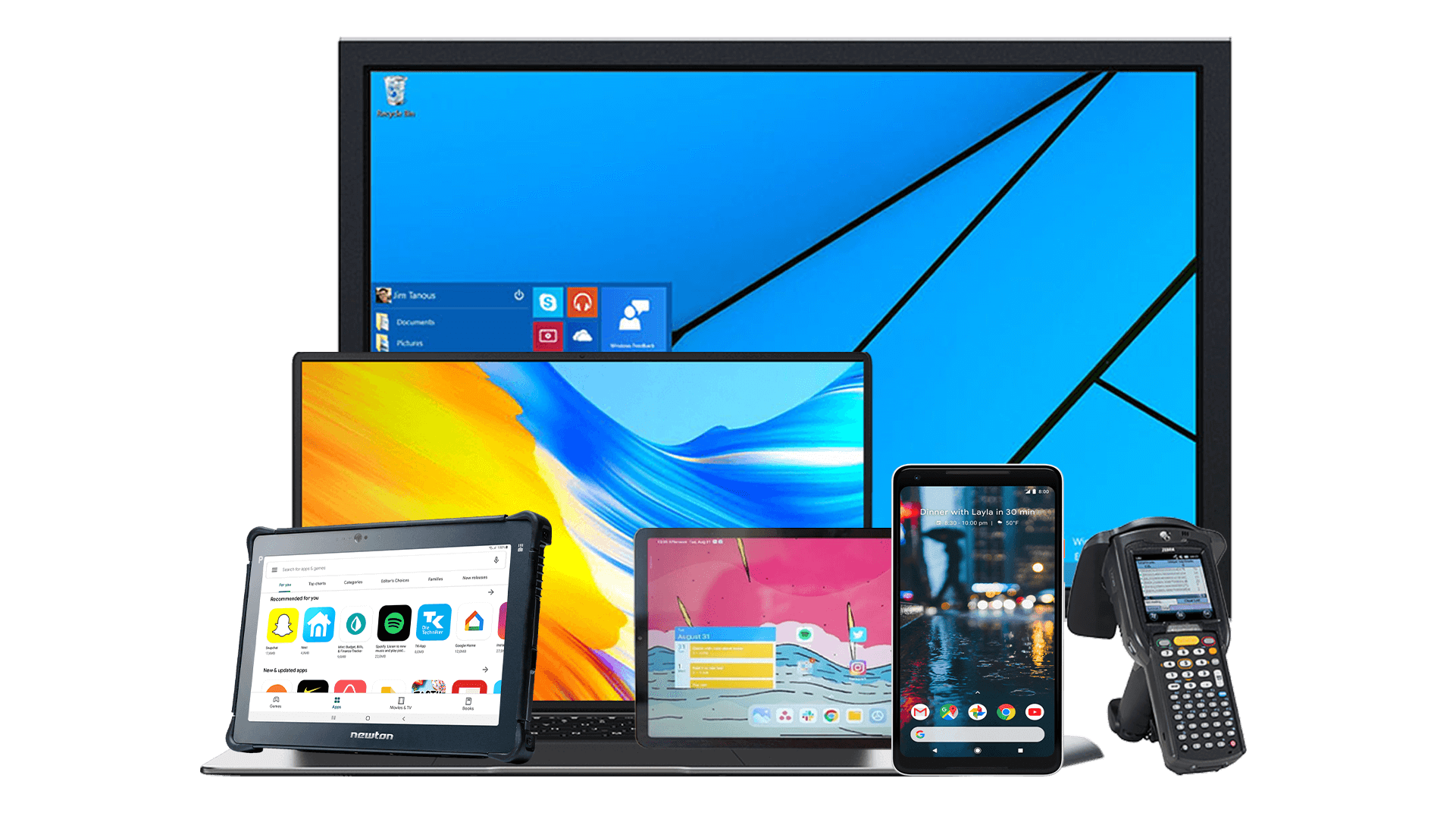
Manage Your Device Fleet from a Single Platform
Mobionizer MDM Solution gives IT administrator’s strong insights and security of Android devices across a range
of ownership models, including corporate-owned and bring your own device (BYOD).
Android Management
To increase employee productivity, manage various Android endpoints, such as smartphones, tablets and other android devices, in an organizational setting.
Manage Android-based digital signage and point of sale systems to increase business visibility. Utilize vehicle-mounted and rugged gadgets to transform frontline operations.

Secure Mobile Device Management Software
Protect corporate data with device security and privacy policies.
Our mobile device management software comes with a variety of security guidelines that let your IT
administrators protect data and stop data leaks. To preserve corporate data, impose strict security regulations
Apply the Passcode Policy
To secure important company data stored on mobile devices, impose strict password requirements.
Attestation from SafetyNet
Perform an integrity, security, and compatibility check on Android devices, then impose policies as necessary.
Kiosk Mode MDM
A device's system settings and other apps cannot be accessed when it is locked into a single or multi-app Kiosk mode by an IT administrator.
Protection against Factory Reset
The ability to utilize particular Google accounts to log in to the device after a factory reset can be enabled or disabled.
Managing Screen Capture
Limit the ability of your staff members to screenshot company apps on their own devices.
Wi-Fi configuration
Your device can't connect to unrecognized networks if your Wi-Fi settings are pushed.
Recognize Compliance Infractions
The IT administrator should be given the authority to notice any compliance issues and take the necessary action.
Wipe from afar or reset factory
To prevent data loss or theft, permit the IT administrator to remotely wipe the device's memory or perform a factory reset.
Surveillance of security incidents
Keep track of security lapses like forced SIM card changes and attempted Kiosk Mode exits.
Administrative Activity Logs
Gain insight into the actions taken by the administrator on the Mobionizer dashboard.
Restrictions on Data Sharing
Limit users' ability to transfer information from business apps to personal apps.
Try Mobionizer MDM for Free Trail
Everything You Need to Manage Your Device Fleet
Go Beyond Mobile Device Management
Kiosk Mode
Single App Mode
Kiosk Browser
Whitelist Websites
Location Tracking
Blacklist Websites
Multi Geofence
Role-Based Access
Device Analytics
Custom Branding
Reports & Alerts
Disable Hardware Buttons
MDM Solution with Remote Management
Enable Remote Cast & Control for Simple Device Troubleshooting.
With Remote Cast and Control, you can reduce device downtime and quickly resolve issues. Mirror and control the device screens on a few Android devices to carry out tasks and solve problems more quickly.
Discover Your Device Inventory in Depth
Our Unified Mobile Device Management dashboard is robust, user-friendly, and perceptive. It enables one-stop management of your devices, apps, and content. Combined with DeepDive, our data-driven mobile analytics function, you can receive a comprehensive picture of the whole device inventory.
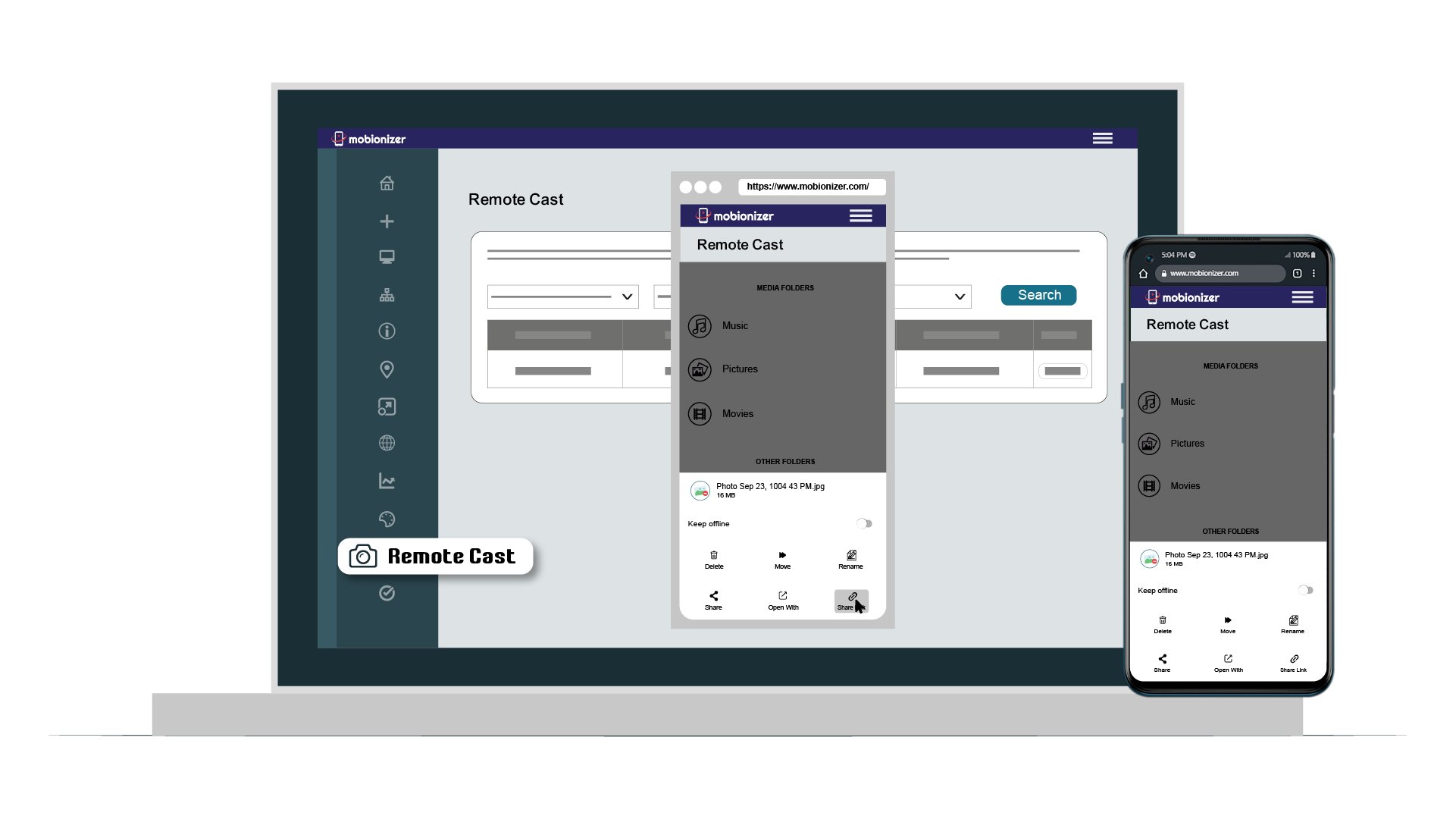
Quickly Onboard & Secure Your Device
Android Zero-touch Enrollment
QR Code/URL based Enrollment
IMEI based
Enrollment
EMM
Enrolment
Email based Enrollment
Device Compliance & Policy Enforcement
Enroll devices quickly, simplify policy implementation, automate application management,
keep track of and secure your device inventory, and troubleshoot and
resolve on-field problems. Keep track of everything every day.
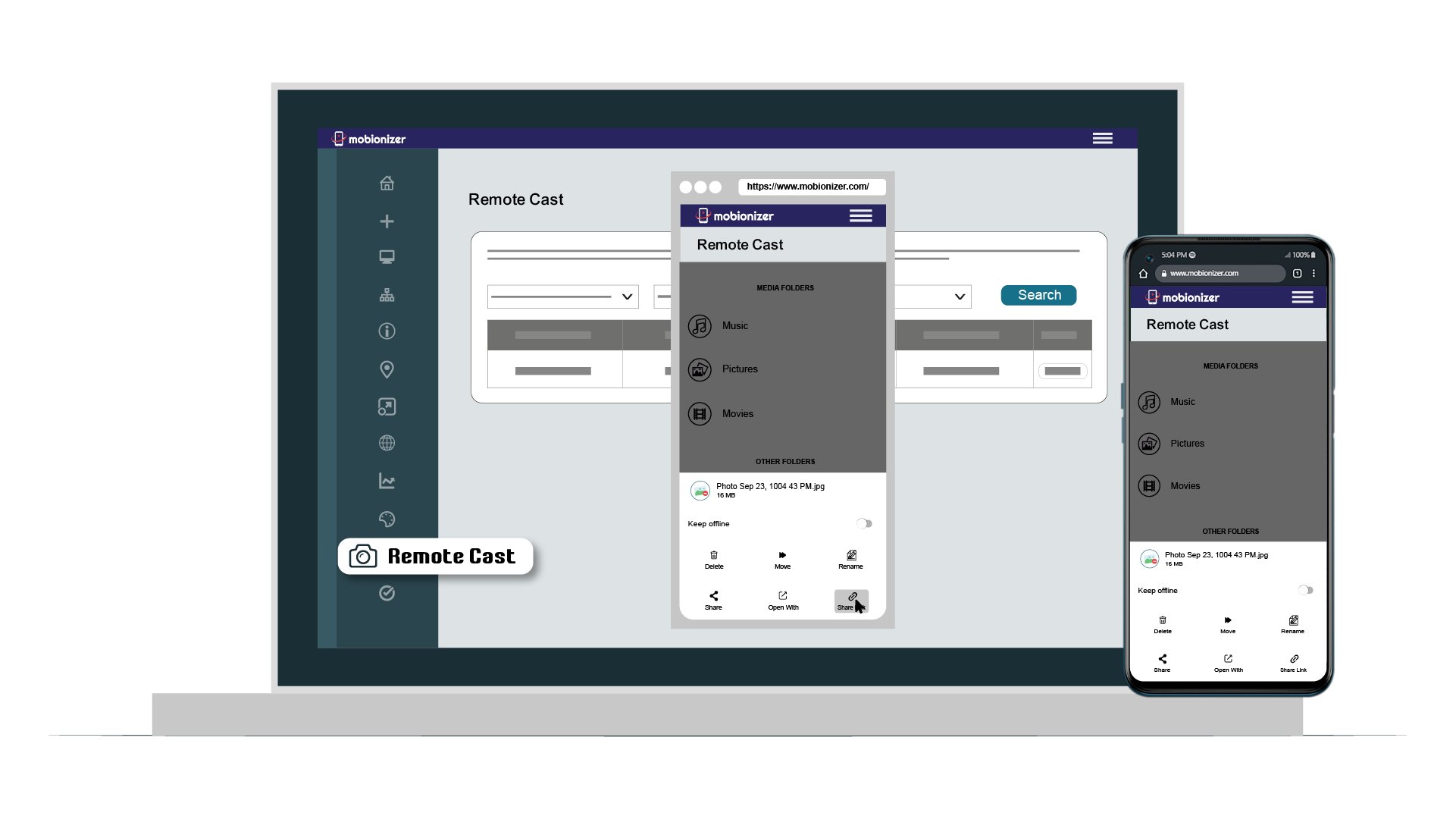
Once the device is enrolled, all the stated corporate policies are immediately implemented. Define a standard set of policies that are in line with your organization.
Why You Choose Mobionizer-MDM?
Our MDM software is user-centric and strives to support businesses in
producing demonstrable growth, enhancing productivity, and reducing
costs through mobility.
Reduce expenses, increase
production
By remotely resolving device faults, you can
maintain device functionality and boost
productivity.
Reducing Manual IT
Work
By automating data-driven compliance
checks, you can provision devices in bulk
and increase IT efficiency.
In 20 minutes, you can begin
managing devices
Faster time-to-market is ensured by a
sensible approach with short training and
industry-leading support.